 Here's are a couple other versions I worked on:
Here's are a couple other versions I worked on: (This one would have the photo and birth details inside. I didn't mock that part up yet.)
(This one would have the photo and birth details inside. I didn't mock that part up yet.)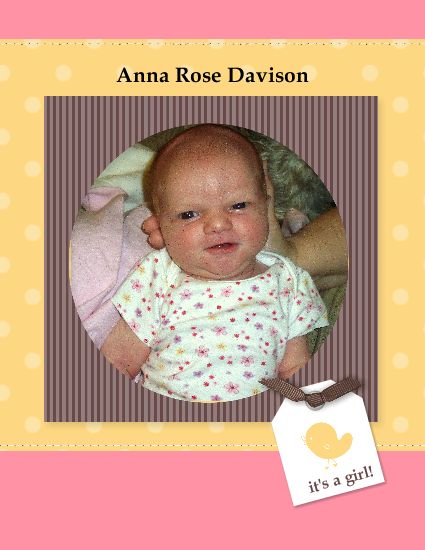 For all three cards, I started with a designer template and changed a few elements to customize it. I love that you can start go the quick and easy route and use a template or create from scratch.
For all three cards, I started with a designer template and changed a few elements to customize it. I love that you can start go the quick and easy route and use a template or create from scratch.Ready to learn more about My Digital Studio? Check out this introduction video from Stampin' Up! and click here for more information about the software.
Click HERE to Order Stampin' Up! Products Online, Anytime!

1 comment:
she's darling! and so is your MDS project!
Post a Comment